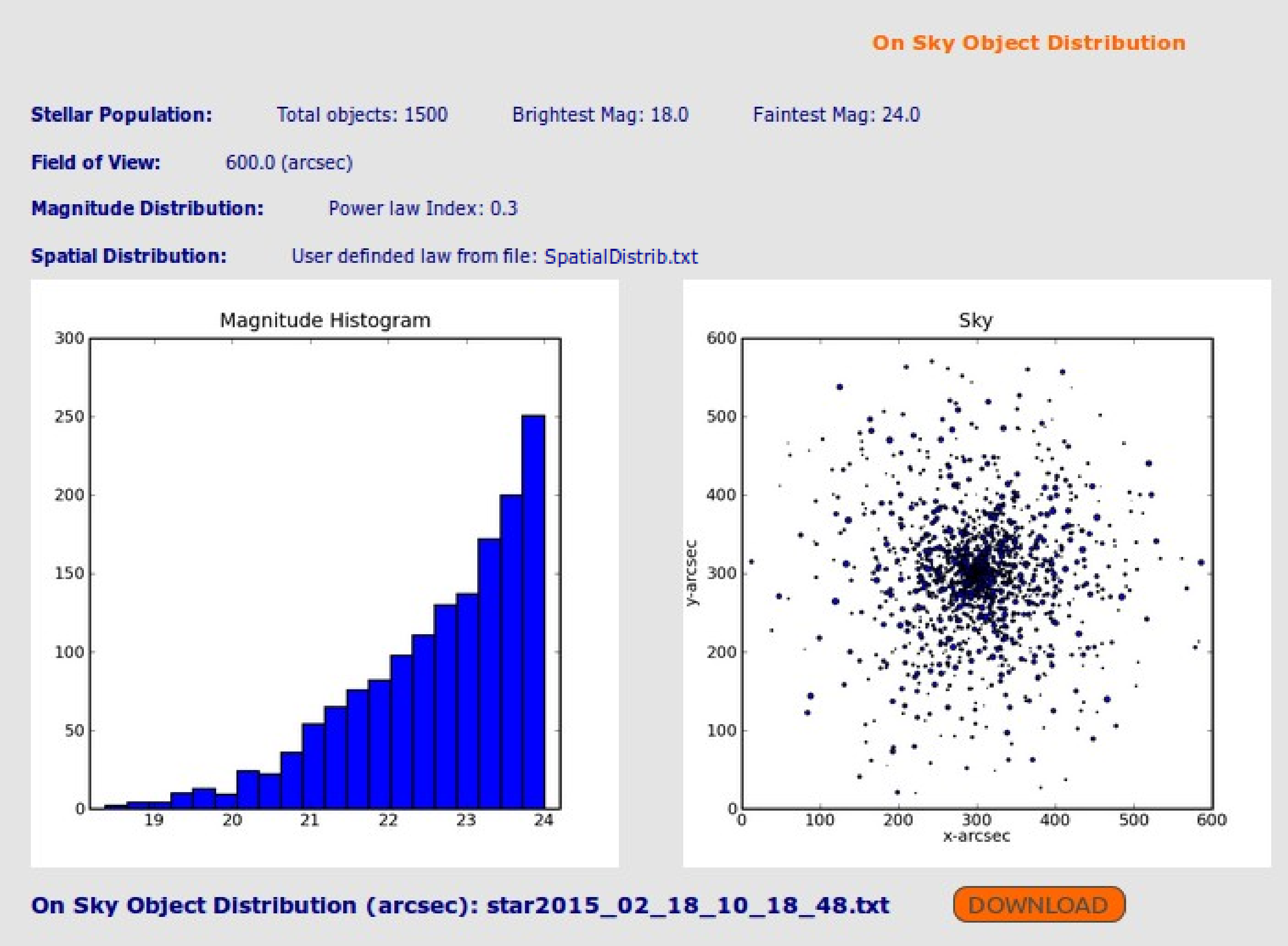Object generator: Stars
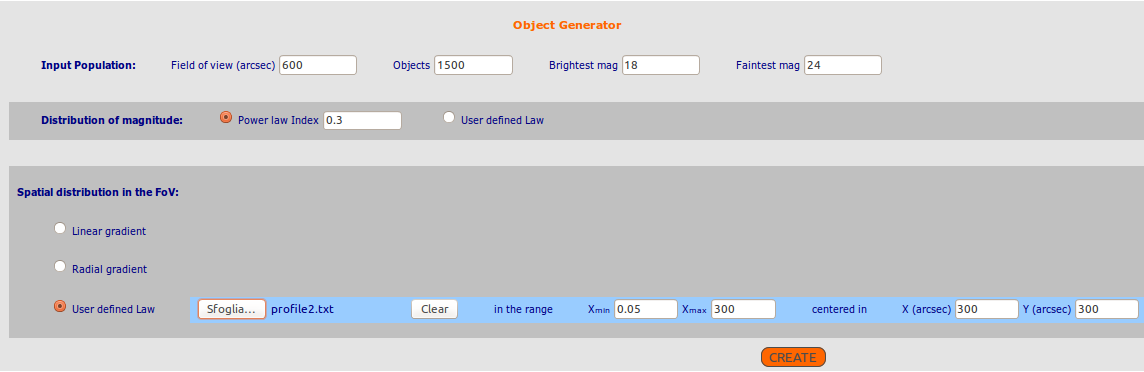
- Input Population:
- Field of view: the size (in arcsec) of the field of view.
- Objects: the number of objects in the field of view.
- Brightest mag: the magnitude of the brightest object
- Faintest mag: the magnitude of the faintest object
- Distribution of magnitude: the distribution of the object magnitude can be defined as a power law function or a function defined by the user (uploading a txt file).
- Power law Index: the slope index -α of the power law function expressed as N(x) = x-α that describes the magnitude distribution.
- User defined Law: a text file containing the values of the magnitude distribution function: the file columns contain the magnitude and the value of the magnitude distribution (number of objects for a given magnitude).
NOTE: the faintest and brightest magnitude must be encompassed in the minimum and maximum value defined in the user magnitude distribution.
Here an example of magnitude distribution file GalMagDistrib.txt:# GalMagDistrib.txt # put comment character #, at the beginning of each comment line # Magnitude Nr of Objects # # 15.625 6.53 15.875 4.35 ... ... 26.125 290603.29 26.375 313097.56
- Spatial distribution in the FoV: Spatial distribution of the simulated objects in the field of view.
The available options are:- Linear gradient: the gradient values along the x-axes (Gx) and y-axes (Gy) are requested.
- Radial gradient: the required parameters are the radial gradient (Gr), the radius (R) and the center of the distribution (x-y coordinates in arcsec)
- User defined Law: Spatial object distribution profile defined though a text file with the value of the distribution as function of the x/y-coordinates SpatialDistrib.txt:
# SpatialDistrib.txt # put comment character #, at the beginning # of each comment line # X Y # 0.0009 1 0.0025 9.99E-1 ... ... 469.98 4.07E-7 516.28 3.09E-8 567.13 0