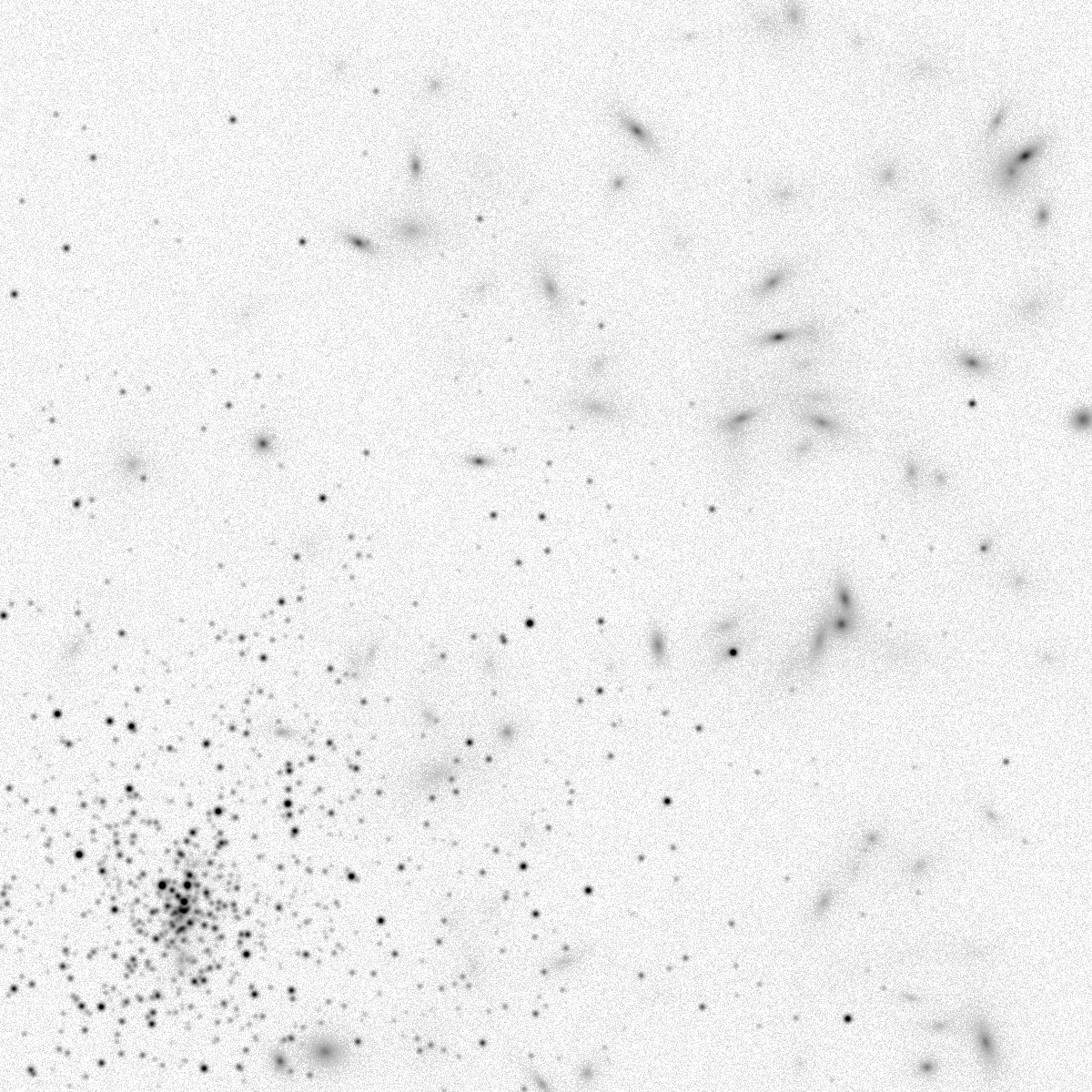Sky Field Extractor:
In order to transform the created skymap into an 'on detector' image, it is essential to set the following instrumental and FoV parameters: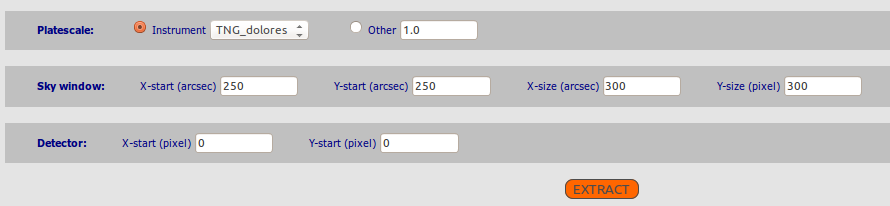
- Platescale: the telescope platescale chosen from a pre-configured dropdown table containing the main instrumental settings or defined by the user.
- Sky window: portion of simulated sky field (see Figure 3) selected defining the start point (X-star/Y-star), that corresponds to the left-bottom vertex of the new squared FoV, and the length of the X,Y-axes.
- Detector: ''on Detector'' field starting from the defined pixel (x-star,y-start) as left-bottom vertex pixel of your detector frame.
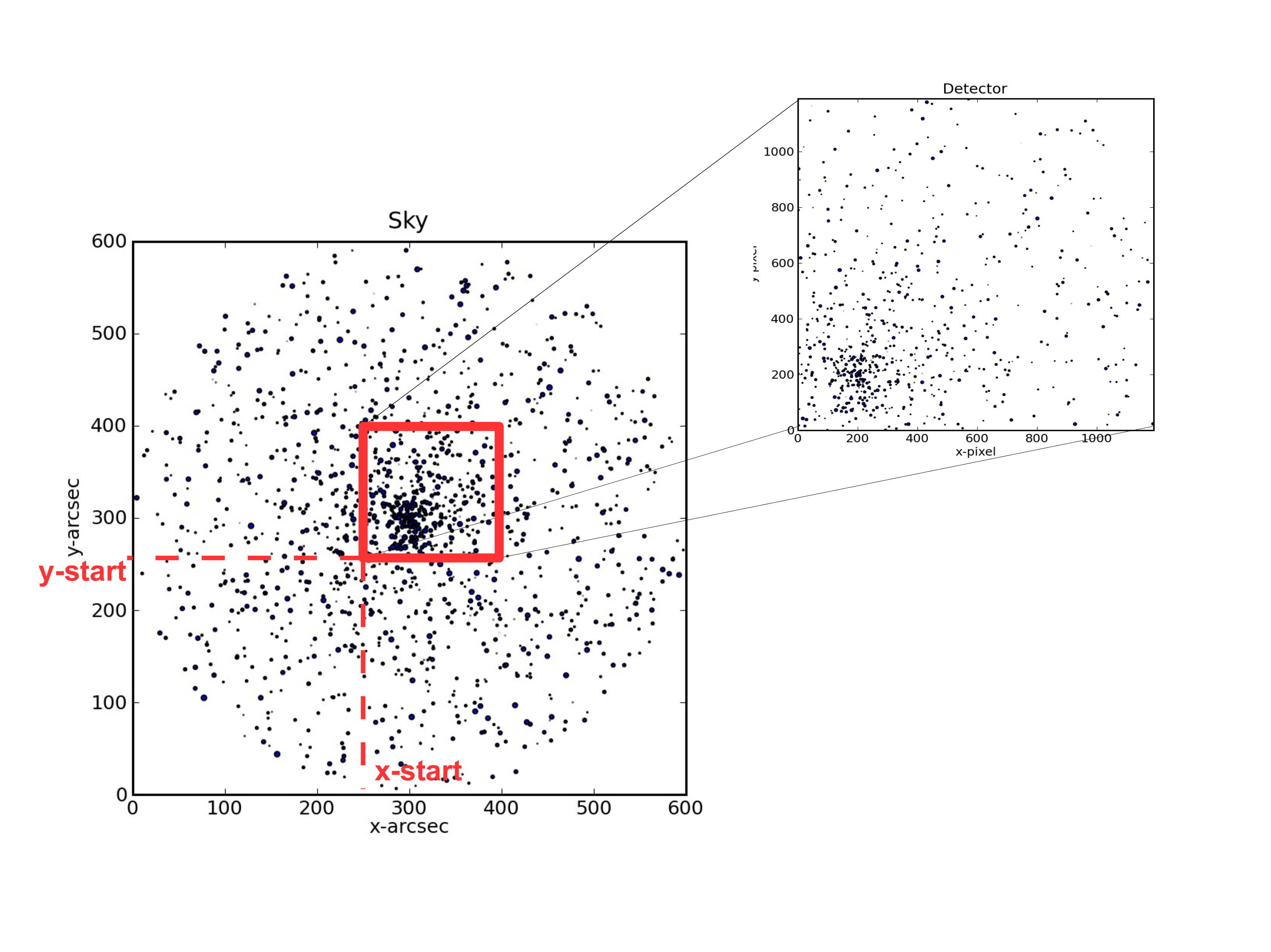

Finally the ''on detector'' star list
(here)
and galaxy list file
(here)
can be used as input for the AETC (for details see
the Image
Simulator section of the help). The result of this simulation,
using TNG_Dolores, is illustrated in Figure 5: